since so many ppl hv asked me how to change our blog skin
so i hv capture all this pic n tell u all how to edit it
sure i know my classmates were kindly, beutiful n handsome girls n guys,
no need say thank to me, just pay me RM50 as leaning fee
or u also can treat me watch HARRY POTTER!hahahaha
THANK YOU~! muackkkkkk~~~~~
so i hv capture all this pic n tell u all how to edit it
sure i know my classmates were kindly, beutiful n handsome girls n guys,
no need say thank to me, just pay me RM50 as leaning fee
or u also can treat me watch HARRY POTTER!hahahaha
THANK YOU~! muackkkkkk~~~~~
1st of all,
go to ur's blog>>>LAYOUT>>>EDIT HTML
go to ur's blog>>>LAYOUT>>>EDIT HTML
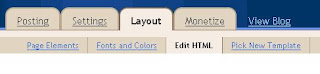 look at the bottom of the page
look at the bottom of the pageclick "revert to classic template"
 after that, open a new page or window.
after that, open a new page or window.go to www.blogskins.com
u will see a lot of blog skins.
choose one.
and click into the skin page u wan.
u will this action below the skin picture.
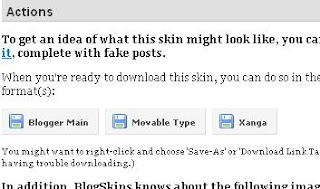 click "blogger mail", and save it.
click "blogger mail", and save it.(please dont just open, it can be a backup if ur skin got any happen.)
next, open the file, u will see this.
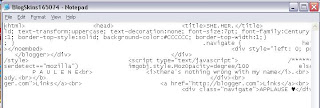 copy all and replace the html(page on 1st step) on ur blog.
copy all and replace the html(page on 1st step) on ur blog.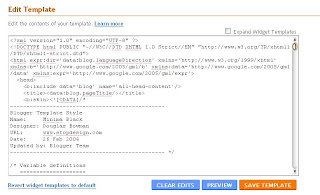 "save template" n go to ur blog.
"save template" n go to ur blog.congratulations, u will see ur new skin.
of course,this skin will hv some thing u dislike for instance picture or the editer name.
u can change it inside the HTML code.
how?.....dear, u hv to find uself la....
every skin's html were different.
if got any problem,u can ask on the chat box(beside this column).
here cant give any comman, but i will try to edit it if i hv time....

No comments:
Post a Comment